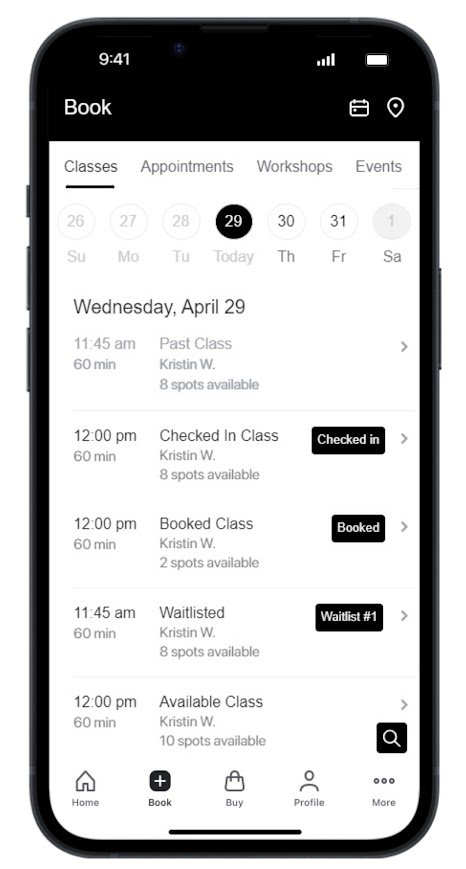Download Our App
We make it easy for you to book and buy using the Full Body Fitness & Yoga App for Apple and Google devices. Click the button below to download our app so you can schedule classes, buy passes, sign-up for events, and manage your account from your mobile device.
Frequently Asked Questions
How do I update my credit card information?
If you want to change your billing information in the app, go to PROFILE and then WALLET. If using a computer, please click this link. On the screen that pops up, scroll down to edit your payment information and be sure to hit the save button at the bottom.
I forgot my User ID, what is it?
Your User ID is your email address.
I forgot my password, how do I reset it?
Open the app on your mobile device and tap the ‘Forgot Password' link. Enter your email address and tap ‘Retrieve’. This will send an email link for you to reset your password.
Can I use the standard MindBody App?
You can BUT we’ve made your user experience better by providing a custom branded app for Full Body built by Mindbody, your account plugs directly into the app.
See the Full Body App below
Book, buy, and track your class milestones with the Full Body Branded App.
You’ll see our instructors, Stacey, Kerry, and Marta to welcome you!
Stay up to date with notifications on!